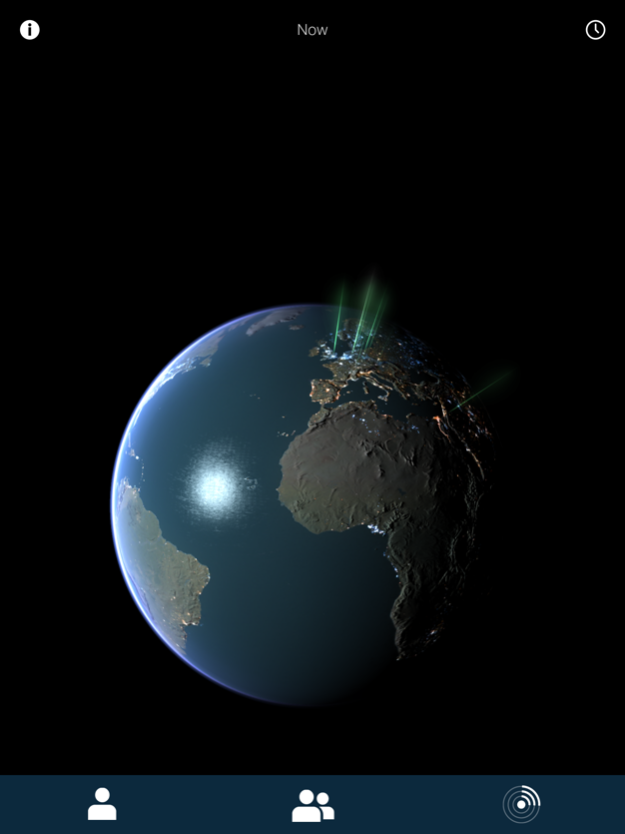Y.A.N.A. 1.0
Continue to app
Free Version
Publisher Description
Please be sure to check your mail after registration!
Your current location creates a light beam on planet Earth. The location history generates impressive waves over time. See how the re:publica conference brings people together around the world. Your personal journey will be integrated into the global and local activities on the YANA Earth visualizer and other installations during the conference. Registered users can create a profile to personalize their experiences. At the conference you can use location tools to share your profile with others and interact with the environment simply by being there.
Drop A Light
Become a light beam on the YANA globe. See how the wave of interest pulsates over the globe.
Rewind
Observe the wave floating around the world in an impressive time laps back in time.
Create a Profile
Create a digital representation in YANA. Upload a photo, name, update status messages and setup professional contact details.
Drop Messages
Tilt your phone in landscape mode. Drop and monitor messages around the globe.
Connect
Find people around you with name and picture. Become a buddy by holding both mobiles together for a few seconds.
Continued use of GPS running in the background can dramatically decrease battery life.
Apr 25, 2016
Version 1.0
This app has been updated by Apple to display the Apple Watch app icon.
About Y.A.N.A.
Y.A.N.A. is a free app for iOS published in the Chat & Instant Messaging list of apps, part of Communications.
The company that develops Y.A.N.A. is evrbit GmbH. The latest version released by its developer is 1.0.
To install Y.A.N.A. on your iOS device, just click the green Continue To App button above to start the installation process. The app is listed on our website since 2016-04-25 and was downloaded 4 times. We have already checked if the download link is safe, however for your own protection we recommend that you scan the downloaded app with your antivirus. Your antivirus may detect the Y.A.N.A. as malware if the download link is broken.
How to install Y.A.N.A. on your iOS device:
- Click on the Continue To App button on our website. This will redirect you to the App Store.
- Once the Y.A.N.A. is shown in the iTunes listing of your iOS device, you can start its download and installation. Tap on the GET button to the right of the app to start downloading it.
- If you are not logged-in the iOS appstore app, you'll be prompted for your your Apple ID and/or password.
- After Y.A.N.A. is downloaded, you'll see an INSTALL button to the right. Tap on it to start the actual installation of the iOS app.
- Once installation is finished you can tap on the OPEN button to start it. Its icon will also be added to your device home screen.